

Ever wanted to shoot silky smooth water, or maybe you are trying to get a nice shot of a bird flying in the sky, then you gotta understand how Shutter Speed works in photography. In this tutorial, you’ll learn what is shutter speed, how you can use it to capture bright photos, freeze action, and create creative motion blur effects such as light trails.
What is a Camera Shutter?
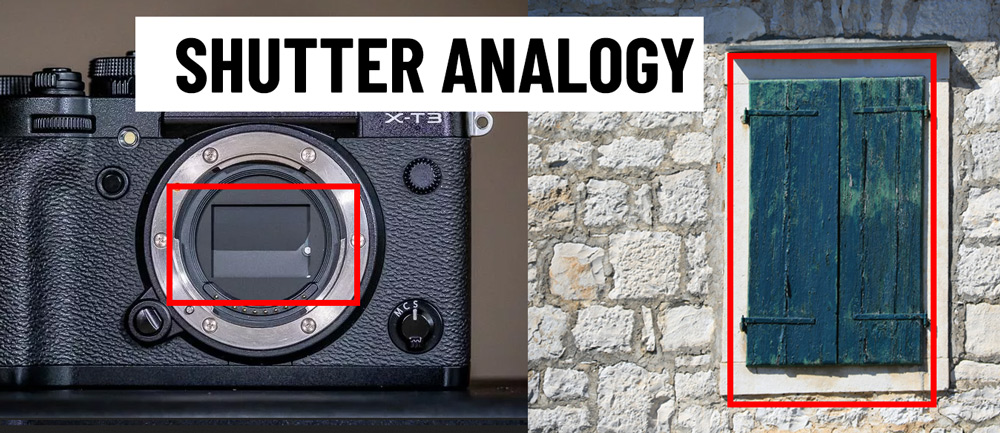
Before we understand Shutter speed it is important to understand what the camera shutter is.
A shutter is a device inside your camera covering the camera sensor. It’s like the gatekeeper of light.
When the shutter opens it lets light into the camera to form a photo and closes to stop recording a photo. Think about your bedroom window, when you open the window/shutter you allow sunlight in the room (room brighten up) and when you close the window room becomes dark.
What is Shutter Speed?
Shutter speed is the amount of time a camera shutter opens to capture a photo. You press the Shutter Button, the camera shutter opens for a certain length of time and closes to capture a photo. It is one of the most important photography camera settings along with Aperture & ISO.
In simple words, Shutter Speed affects the brightness of a photo and adds dramatic effects either by freezing action or blurring motions.
What is Faster & Slower Shutter Speed?
The shutter speed is measured in seconds or a fraction of seconds.
A faster shutter can freeze motions such as moving cars, people, or flying birds whereas a slow shutter speed can create dramatic motion blur effects.

Here are a few common shutter speeds:
- 1 (Very Slow)= One Second Exposure
- 2 = 1/2 (The shutter opens and closes within half seconds)
- 4 = 1/4 (The shutter opens and closes within a quarter of seconds)
- 4000 = 1/4000 (the shutter open and closes within one fourth-thousands of a second)
- 8000 (Very Fast) = 1/8000 (the shutter open and closes within one eight-thousands of a second)
Shutter Speed & Exposure
Shutter speed affects exposure/brightness as it is also referred as the exposure time. With a fast shutter speed, your camera shuts the shutter very quickly thus creating a shorter exposure (allowing less light into the sensor) that results in under-exposed photos (less exposure or dark images).
When you use a slow shutter speed, let’s say 1/2 it allows the camera to open for half of a second (more time) to capture a lot of light that results in bright photos.

A fast shutter speed results in short/less exposure and a slow shutter speed results in long/more exposure. You can use a slow shutter speed at night when the goal is not to capture moving subjects. If you want to capture fast-moving subjects then you must increase ISO (only at night) so the camera can capture more light while still keeping the moving subject sharp at fast shutter speed.
Shutter Speed & Motion Blur
This should be easy to understand, if you want to freeze an action you should choose a fast shutter speed such as 1/4000 to 1/1000. If you want to add motions blur effects, you should stick to slow shutter speed such as 1/250 -1/60 but keep your tripod handy.
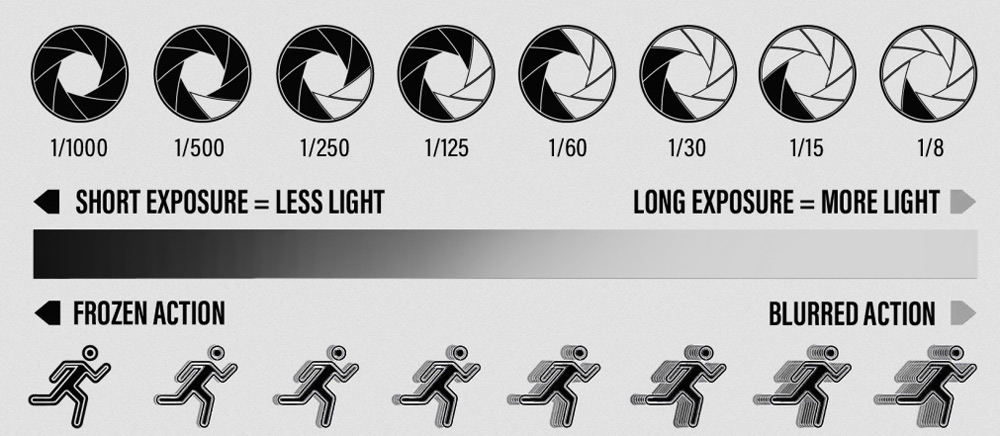
If you take the example of the image below where a bird in flight is captured at 1/2000 shutter speed and you can see the feathers of the birds are crisp and clear even the flapping wings.

Let’s say that the goal is not to take sharp photos, then you can go for a slow shutter and creatively use it to add beautiful motion blur. In the image below, you can see smooth silky water all because of a slow shutter speed.

You can use 2 or 5 shutter speeds to get this nice image of a waterfall depicting smooth and silky water.
Here you can see another example of slow shutter speed where the exposure time is 25 seconds:

How to Set the Shutter Speed
In auto mode, your camera sets the shutter speed and aperture to get the best photos. It won’t let you set shutter speed as you can only do this in Manual Mode (M) and Shutter Priority Mode S/TV.
I recommend using the Shutter Priority mode rather than using the Manual Mode. In Shutter priority mode, you can set the shutter speed manually and the camera chooses the best aperture automatically.
Keep in mind, in Canon camera it is TV while in most of the cameras the Shutter Priority can be selected with S.

To switch to Shutter Priority mode, rotate the top dial of your camera to S. If you are a Canon user, your dial will be TV.

You can check the current shutter speed on the display on the back screen of your DSLR. Keep in mind, a top camera has an LCD screen on the top of the camera where you can check the shutter speed. If you don’t have a top camera, you can check the viewfinder on the bottom left side. In an entry-level camera, take a look at the back screen.







